
As a seasoned developer, I thought I had mastered the art of cloning GitHub repositories. Little did I know, a tiny ‘Configure SSO’ dropdown would humble me.
Recently I faced the issue of not being able to clone a github repository.
The error message stared back at me like an unyielding code gatekeeper: ‘Please make sure you have the correct access rights.’ It was as if GitHub was saying, ‘You shall not clone!’
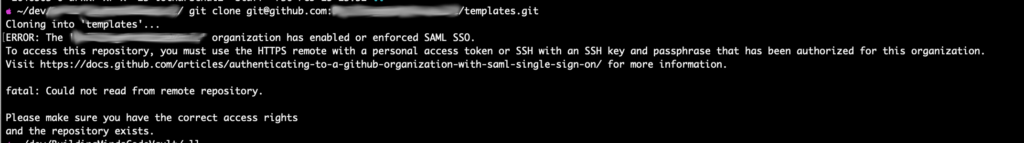
I peered into the abyss of my SSH keys with ‘ssh-add -l’ and ‘ssh-add -L,’ hoping for a glimmer of understanding. However the keys were loaded locally as expected and matched the ones configured in my GitHub settings.
There it was, hiding in plain sight like a mischievous gremlin: the ‘Configure SSO’ dropdown next to the ssh key in my GitHub profile settings. I had overlooked this tiny yet mighty button, to authorize the ssh key for the organization that is home to the repository I wanted to clone.
After authorizing the ssh key for the GitHub organization, I was able to clone the repository without issues as expected. The drop down also contained a link to Authorizing an SSH key for use with SAML single sign-on that explains how to configure SSO for ssh keys.
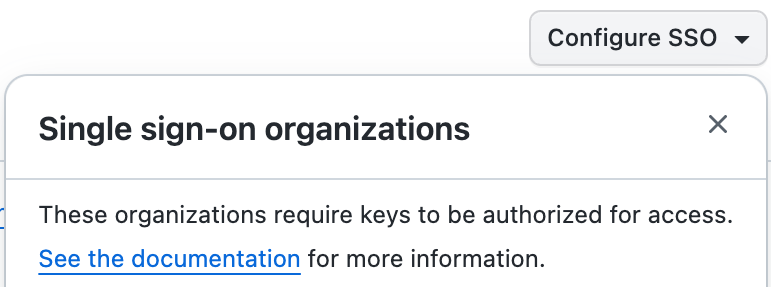
Then I also realized the command line error message contained a link to the docs.
In the end, I learned a valuable lesson: RTFM (Read The Friendly Manual) and remember authentication for a GitHub organization via web interface may not always be enough 😉
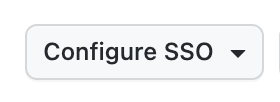
Leave a Reply